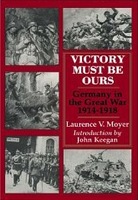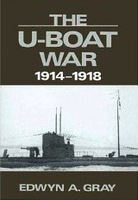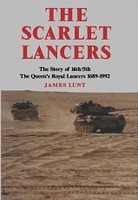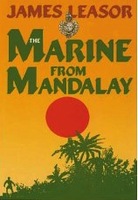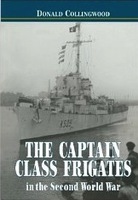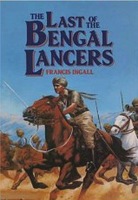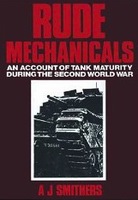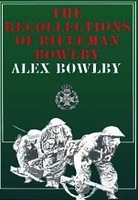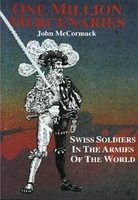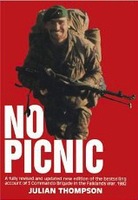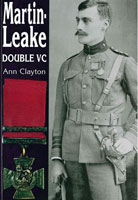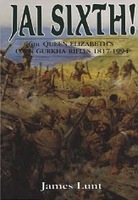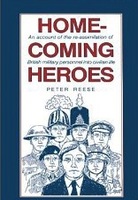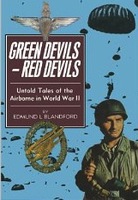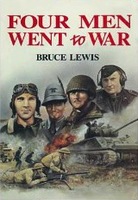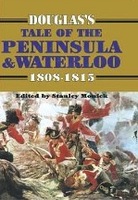Pen & Sword eBooks

Aviation
Battlefield Guidebooks
Biographies
Children's eBooks
Family History
French Revolutionary Wars
Frontline eBooks
Greenhill eBooks
Hobbies & Lifestyle
Maritime
Memoirs
Military
Modelling
P&S History
Seaforth Publishing
Transport
True Crime
Victoria Crosses
Weaponry
Women of History
World History
WWI
WWII
We now sell eBooks so that you can read our titles on the go!
Click here for help on how to read our eBooks.